Howdy, Stranger!
It looks like you're new here. If you want to get involved, click one of these buttons!
Categories
- 33.8K All Categories
- 28.4K LSAT
- 17.2K General
- 5.2K Logical Reasoning
- 1.4K Reading Comprehension
- 1.7K Logic Games
- 71 Podcasts
- 192 Webinars
- 12 Scholarships
- 194 Test Center Reviews
- 2.3K Study Groups
- 115 Study Guides/Cheat Sheets
- 2.6K Specific LSAT Dates
- 38 November 2024 LSAT
- 18 October 2024 LSAT
- 9 September 2024 LSAT
- 38 August 2024 LSAT
- 28 June 2024 LSAT
- 4 April 2024 LSAT
- 11 February 2024 LSAT
- 23 January 2024 LSAT
- 38 November 2023 LSAT
- 43 October 2023 LSAT
- 14 September 2023 LSAT
- 38 August 2023 LSAT
- 27 June 2023 LSAT
- 30 Sage Advice
- 5.1K Not LSAT
- 4.1K Law School Admissions
- 13 Law School Explained
- 10 Forum Rules
- 659 Technical Problems
- 290 Off-topic
Related Discussions
Printable Materials
Does anyone know where I can find printable materials for each lesson?
Comments
Hi @e_charitonov,
You can find lessons with printable PDFs in the Syllabus by typing "PDF" in the search bar. Please see my GIF below:
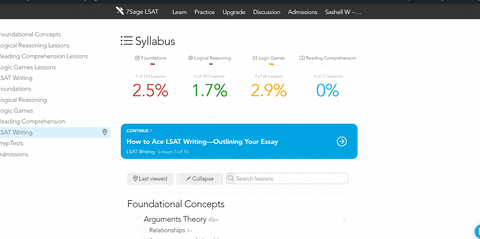
The password for the PDFs is your 7Sage email address.
Here's how you can print the materials on the website that are not optimized for printing:
1. Press Ctrl + P (if you are using Windows) or Cmd + P (if you are using a Mac computer)
2. On the pop-up screen, select only the pages you want to save (so the comments will not be included in your PDF download)
3. Select “Save”
I hope this helps!