Howdy, Stranger!
It looks like you're new here. If you want to get involved, click one of these buttons!
Categories
- 34K All Categories
- 28.5K LSAT
- 17.3K General
- 5.3K Logical Reasoning
- 1.4K Reading Comprehension
- 1.7K Logic Games
- 71 Podcasts
- 192 Webinars
- 12 Scholarships
- 193 Test Center Reviews
- 2.3K Study Groups
- 115 Study Guides/Cheat Sheets
- 2.6K Specific LSAT Dates
- 38 November 2024 LSAT
- 18 October 2024 LSAT
- 9 September 2024 LSAT
- 38 August 2024 LSAT
- 30 June 2024 LSAT
- 5 April 2024 LSAT
- 11 February 2024 LSAT
- 23 January 2024 LSAT
- 38 November 2023 LSAT
- 43 October 2023 LSAT
- 14 September 2023 LSAT
- 38 August 2023 LSAT
- 27 June 2023 LSAT
- 30 Sage Advice
- 5.1K Not LSAT
- 4.1K Law School Admissions
- 13 Law School Explained
- 10 Forum Rules
- 662 Technical Problems
- 290 Off-topic
Related Discussions
Digital LSAT Tester Live (Opt-in Beta)
We've been working on a digital tester so you can prep on 7Sage for the digital LSAT this July and beyond.
Now you can access our digital tester (Beta version) so you can practice taking PrepTests digitally. Please note that the digital tester is still in beta mode so there might be issues with it.
When you're ready to take a PrepTest, click on "Blind Review, Score and Review" for the PrepTest you want to take:
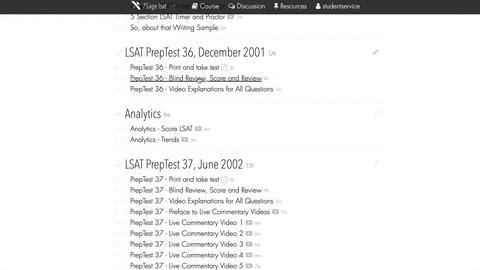
Note that you'll only have access to the PrepTests included in your course. Free users have access to the June 2007 PrepTest only.
Alternatively, you can also go to Analytics. Then, select the PrepTest you'd like to take and you will see an option to take the PrepTest digitally, like this:

Please keep in mind that because this is a Beta version:
- There might be issues with the tester. For example, you may not be able to complete an exam, or the formatting may be off, or any number of other issues.
We would very much appreciate it if you could let us know of any issues you encounter so we can fix them!
Comments
Awesome! I was just wondering about this yesterday! Thanks team!
very impressive! would be even better if an extra section of one's choice could be added to mimic the experimental section.
So excellent to have this feature. And the trees thank you.
Maybe Im not using it right, but i am having issues highlighting and underlining! Just an FYI
same!
@"Middle Child referential phrase" @polygonwindowlicker
Sorry! What devices are you using? Any information you can tell us would be helpful!
i'm using a macbook
using google chrome as the browser
Yeah, I can't get the highlighter to work with the iPad, and the RC passages are too wide to fit in the view, so I have to scroll horizontally as well as vertically, which is a pain in the butt. Hoping I don't have to buy a whole new (nonApple) tablet...Actually the highlighter doesn't work on my laptop, either. Is it because it's just not Apple compatible? It's a Mac Book Air, and I'm using Chrome...
I experienced these issues with the macbook pro and the Ipad Air. In the reading comp section, it isnt easy to highlight or underline, the passage moves from side to side when im trying to pass my stylus over the line im trying to highlight. It also highlights more than the specific area i am trying to highlight i.e. ill be highlighting a word and the whole line gets lit up.
With LR i just cant highlight at all.
@"Middle Child referential phrase" @polygonwindowlicker Thank you for flagging that issue for us! The fix is live and it should be working again now. If it's still not working, please try clearing your cache with force refresh a couple of times. Force refresh is cmd+shift+r on macs. We also added a tiny link to Force Refresh at the very bottom of the footer of every page.
Thank you so much for this! Greater familiarity with the system will reduce my anxiety by 1000000 on test day
Would it allow us to do 1 section for situations where we're just evaluating 1 section and not an entire test? And if we're just doing it for drilling and focusing on Tests 1-35, is there an untimed option?
In addition to sometimes freehand writing in the test book, sometimes it's very helpful to cross off answers, but it seems like the tablet test doesn't have these features. What are some workarounds that could have similar effects?
If you right-click on the button to the right of the answer choice it will cross out the answer choice.
I really appreciate the reply, @lawster9. It's a relief to hear this.
@studentservice The underline option doesn't work. I'm using Chrome on a Surface Go.
@LSATJedi Thank you for letting us know about this! It looks like annotations stopped working on Surface Go. We are investigating and will let you know when they are working again.
@"Alan Cheuk" Thank you so much (and everyone else who's involved on 7sage) for your work on this! I'm about to start PTing and I'm really excited to start using the digital tester. The tester has really lessened my fears about the digital LSAT (I dare say there may even be advantages to it)!
@LSATJedi Hi I just want to make sure we are seeing the same thing - when we try to reproduce this on Surface Go, it looks like it does work on Chrome, but not on Edge. In your message you said it wasn't working on Chrome. Was that a typo, or are we seeing different results on Chrome?
I hope it was a typo, b/c if not this bug is probably very complicated
@"Alan Cheuk" I'm afraid it was not a typo: I just double-checked now, and on my Surface Go, underline doesn't work in the Chrome browser. I also tried the LSAC sample on my device, and there the underline was working. Sorry for the trouble!
I am working on the newer iPad pro model. On the 7sage app I cannot highlight or underline. When I try to delete the test that I was using to try out the Beta the app crashes. Whenever I try to scroll sideways on my ipad the app also takes me to the main page. Is there any suggestions on what I should do for these issues?
@LSATJedi @gomeza987 Thank you for letting us know about these issues. We are working on them and and will keep you updated.
@LSATJedi We had trouble reproducing the issue on our side so we aren’t sure, but we put out a change that we expect may help with this Surface Go issue. Could you please try force refreshing (link at bottom of every page) and trying again?
@gomeza987
Annotations do not work
We just rolled out an update that should fix annotations in iOS. Unfortunately, right now you sometimes don't see what will be annotated until you lift your finger from the screen, but it should annotate now. Please try force refreshing (link at bottom of each page) and let us know if it helps or not.
Scrolling sideways returns to main screen
Where are you swiping?
Swiping at the bottom of the screen on a newer iOS device that has no home button and instead has a home bar at the bottom of the screen
Sorry, we are still working on how to best handle the home bar. It gets in the way of the question selector right now on newer iOS devices that don't have a home button.
Swiping from the far left or right of the screen (triggering the browser "Back" functionality)
I don't believe it's possible for us to override this behavior. It's part of the iOS browser and we don't have control over that.
Swiping in the middle of the screen
Could you please provide more details? A screencast would be awesome! But if that's not possible, please let us know what PT, section and question, and where on the screen you are swiping. That way we can try to reproduce the issue.
Crashing when deleting digital tester instance
Sorry, we have not been able to reproduce this. We tried using Safari on iOS 12.2, on a 12.9" iPad Pro (1st gen). Could you please give us more information on how to trigger the crash and what the crash looks like?
@"Alan Cheuk" I should note I am working off the 7-sage app for Ipad, would that be a possible reason why I am having issues? Should I work off chrome or safari?
The annotations are working on the app again. Thanks!
For the swiping issue: I think I didn’t properly describe this. When I annotate on paper or tablet I do it as I write, from Left to Right. When I do a left to right motion on the ipad when I am trying to take a test, the 7-sage side menu shows up. However, If I highlight from left to right its fine. I guess I can accommodate my highlighting to this for now.
For the crashing issue. I opened an older exam so I could test out the beta. I tried test features and left the test after a few minutes. I tried deleting the unfinished exam and that causes the app to crash.
Lastly, I have the unlimited package. All the exams after PT 34 do not have a digital test option.
I took a screen recording is there a place where I can send this to? I recorded a newer exam so you could see the digital test option is missing. I recorded the app crash after I try to delete a digital exam, as well as the annotating issue.
@"Alan Cheuk" Whatever you did worked! Underline works perfect for me now. Thank you!
Amazing! I was a bit nervous about the LSAT going digital starting with the July exam, but this is going to be great in helping me prepare
@"Alan Cheuk" It's frustrating that after I take a digital PT and score it that I can't redo any part of the test unless I delete the data from my first take. Will there be solution for this in the future? TY!
@gomeza987 Thank you for the additional information! I see the swiping issue now, but it will take us some time to fix that. In the meantime please use your workaround or use 7Sage from Safari, sorry!
Please send the screencasts to studentservice@7sage.com. Thank you for taking them!
For the digital LSAT option, I think that the interface may be confusing you. Right now the digital testing option is the second lesson in class for a PT, not the first. This is definitely unintuitive. It's a relic from the paper testing interface. We will be cleaning up the interface as we shift from paper to digital testing.
@LSATJedi In the future, you will be able to use the digital tester to do problem sets (including custom problem sets generated from the Question Bank). This will take some time though. Right now we are focusing on full PrepTests for the tester to get that ready before the transitional July 2019 test that will be digital for a subset of students.
In the meantime, you can take the portions of a test in written format by generating problem sets from the question bank. I know that's not quite what you are looking for right now, sorry!
I hope in the future we will be able to see the amount of time we spent on each question as we go over our PT at the end--would be super helpful and would take away the need of having to videotape yourselves when doing the PT. In the meantime, the digital tester is very helpful. Thank you as always!
@beezmoof Thank you for the feedback! Display of question timing is in the pipeline and will definitely be coming.
PSA: Custom formatting for old PTs are in place now. Many of the old PTs had weird formatting - particularly columns of text (e.g. PT 16 S1 Game 1, and line diagrams (e.g. PT 9 S3 Game 4).
The bad news is that in order to make the special formatting work, we had to change the way that annotations (underline and highlighting) works. This means that if you are part way through a PT, the annotations that were saved with that PT may not show up anymore or may look strange. Sorry! If the PT is already completed, this shouldn't affect you.
@"Alan Cheuk" Thanks for your reply. What I meant to ask was if we could keep the option of entering answers from a written test even after we've submitted a completed digital test.
@"Alan Cheuk" Once we submit the digital test is there a way we can see which questions we flagged? This would be a great help!
I just took PT 62 through the digital beta. first off I'd like to thank 7sage for rolling out digital versions of PT's! I'll be switching between digital and paper versions of PT's for the july test since we don't know which version will be administered.
Secondly, I'd like to emphasize on a glitch I found with reading comprehension. I apologize if this has been noted as I haven't read all comments but I'd like to point out that when I underline or highlight text within the passages using my stylus, the text becomes indented as if i'm pressing tab in a word document. Is this a glitch or is this purposeful? Also, I'm using a surface book 2 with a surface stylus with the latest google chrome.
Same exact thing happened to me with the same preptest @arman_65
Also are we supposed to see the countdown clock for the entire 35 minutes? The clock only showed up for the last 5 minutes for me.
Adding on to this, it's difficult to distinguish where new paragraphs start in RC passages. This is especially problematic for questions that address specific paragraphs (e.g., "which of the following summarize the author's argument in the third paragraph"). The indentation issue mentioned by arman makes it even worse.
Is there any way to fix, and does anyone have insight into how this will work on the actual digital tests?
Thank you 7Sage for providing the digital test, very helpful! Experiencing the same issues with the highlighters and paragraphs.
Keeping paper answers and digital answers at the same time
@LSATJedi
We designed the analytics system to only have one take of each PT per student. That is also what we recommend for LSAT study, and we do not plan on changing it, sorry!
iOS Swiping and Crashes
@gomeza987
The app update with fixes for this is stuck behind some red tape, but if you're okay with using TestFlight (this is an app made by Apple to let people try pre-release versions of apps), you can install the fixed version of the app here: https://testflight.apple.com/join/PpzI6KHc
Time Remaining Display
@beezmoof
I expect that you may have tapped on the "Time Remaining" box. That hides the time remaining, but not if there is less than five minutes remaining. You can reactivate the display by tapping on it again. LSAC's digital tester should behave similarly. Please let me know if this doesn't do the trick for you!
RC Passage Highlighting
@arman_65 @beezmoof @"alexan.s" @"Yan Wang"
Thank you for letting us know about this! We put out a fix for this just now. You may need to "force refresh" (link at bottom of page).
Unfortunately, because we had to change the way annotations work, if you are part way through a PT, the annotations that were saved with that PT may not show up anymore or may look strange.
RC Passage Paragraph Indentation
@"alexan.s" @"Yan Wang"
Thank you for pointing that out! We increased the indentation level.
iOS App Fullscreen
Before, using fullscreen with the iOS app would cut off the bottom of the tester, blocking access to the question navigation.
We put out a fix yesterday that should fix this issue. You may need to Force Refresh (link at bottom of page).
When is the main release happening ?
?
My questions are related to the Blind Review window in the digital test.
Context: I just did my first digital preptest (PT 44) and now have to do the Blind Review, but when I started doing the Blind Review, I noticed that I couldn't see what answer I had chosen nor which questions I had flagged during the Timed take. Instead, when looking at the status bar, all I could see were which questions I answered, skipped or didn't get time to complete during the Timed take. I didn't keep track of my answers/flagged questions through another means both because I assumed that such information would be stored and carried over to the Blind Review window and because I wasn't using a physical answer sheet to record my answers since that wouldn't replicate actual test conditions. As such, these are my questions:
1. Is there some way to see what answer I selected per question during the Timed take when in the Blind Review window?
2. Is there some way to see which questions I flagged during the Timed take when in the Blind Review window?
If it helps, I used the digital tester on my Windows 8 laptop with a wireless mouse in the most recent Chrome browser.
If someone has a workaround for this situation, please let me know! I don't know whether we can select anything in the test screen once that box appears to inform the test taker that time is up, but if we can, then maybe I can record my answers/flagged questions before I select the "OK" button that accompanies that box before moving on to the next section. However, for the sake of replicating actual test conditions as much as possible, I would prefer not to do that since we won't have that amount of time between the test sections other than Section 3 when writing the real exam.
I've tried opening a few practice tests on my laptop, but the bottom is cutoff and I don't have a scroll option. Help? Nevermind... using a mouse solves the issue. How embarrassing.
This is a great feature. I noticed that when I highlight parts of the passage in RC sections, it creates a paragraph indent where I highlighted. Just FYI, thanks!
I love the ability to take the practice tests digitally now! However, I have a little feedback, if it is helpful to the developers:
1) for blind review: it would be great if BR would automatically track any questions you "flag" during the exam for blind review. I failed to write down on a separate sheet of paper which questions I flagged in the LR sections and therefore had to click through to find them, and I couldn't remember all of the questions I wanted to look over.
2) There are some formatting issues for RC at the moment. I used an iPad Air 2 (dimensions: 9.4" by 6.6") and the actual passage was wider than the allocated space for the text. Therefore, I had to do a lot of left-right scrolling to read the passage.
3) Full screen mode also doesn't work yet. If I go full screen, the question choices at the bottom of the screen are gone. I can't move from one question to the next, which is a pretty substantial problem. Therefore, I have had to take tests outside of full screen, which isn't super convenient.
4) Highlighting and underlining: when I highlight/underline on the RC passages, the text following the highlighted/underlined portion jumps down to the next line. So if the passage reads "here is my example", and I want to underline "here is" only, it would show up as:
Here is
my example."
It just makes the passage clunky to navigate and would be great to have fixed.
5) Underlining as a default: whenever I start a new section, the underlining tool is automatically selected. So if I touch the text as part of my scrolling mechanics, the text gets underlined by accident. It would be great to have that disabled.
6) Default position of the answer choices: answer choices A-E do not fit in the space provided (which is fine), and you must therefore scroll down to see D/E usually. However, when you then go to the next question, the position of the answer choices is still positioned such that you're seeing the bottom answers (in other words, A/B are often cut off at the top). Having the view reset to the top of the answer choices whenever you switch sections would be helpful.
Otherwise, this is fantastic. I love how easily you can navigate things, and how it automatically imports your answers for analytics. Thanks for making such a great product!
Full Release
@sshen2988 We hope to do the full release before the end of May. Unfortunately it's hard to predict when it will ready for full release because it depends on how many problems are lurking in there
See Actual Flags During Blind Review
@ld123456 @SuperMario929
Sorry! There was a bug with the code that prevented flags from saving properly. It should work again now for any new questions you flag. Questions flagged before the fix, unfortunately, won't show up. Thank you for flagging this for us
See Actual Answers During Blind Review
@ld123456 @SuperMario929
Sure thing! You should be able to see your actual answers now. The letter of your actual answer will have a thicker border and a very light grey instead of white. You will likely need to force refresh to receive the change (link at bottom of page).
Bottom of Tester is Hidden
@jasmine.lsatter @SuperMario929
I suspect that your browser has cached an old version fo the tester because we put out a fix for this a couple of days ago. Please try force refresh to receive the change (link at bottom of page). If this doesn't help, please let me know!
Annotating Passage Indents/Linebreaks
@parkeuny @SuperMario929
I suspect that your browser has cached an old version fo the tester because we put out a fix for this a few days ago. Please try force refresh to receive the change (link at bottom of page). If this doesn't help, please let me know!
Passage is Too Wide
@SuperMario929
The fix for this won't come for a long while. Sorry! The problem is that a lot of questions in the PTs reference particular line numbers, so we can't change where the line breaks are without changing the questions.
We hope to come up with a solution for this in the future, but in the meantime, you should be able to see the full passage by reducing the text size. If fullscreen works for you now that should help too.
Tester Defaults to Underline
@SuperMario929
Sorry, there was a bug that was preventing the annotation settings from saving properly. Fix is live. You will likely need to force refresh to receive the change (link at bottom of page).
Scroll Position Doesn't Reset
@SuperMario929
Thanks for picking up on that! Tester is changed to reset the scroll position for responses whenever you change question, and for passage/game whenever you change to a different passage/game. You will likely need to force refresh to receive the change (link at bottom of page).
Thanks @"Alan Cheuk" for the timely response. I was wondering if it's possible to collapse answer choices that you don't want to view. I know that LSAC's digital tester offers that feature.
@ld123456 Can you expand on what the "collapse" function on the LSAC digital tester is? I only see the option to eliminate an answer with a gray-out of the text. I might not be doing this right.
@studentservice I've tried to provide a written explanation of this function below, but in case that isn't easy to comprehend, I would recommend viewing LSAC's digital tester tutorial (https://familiar.lsac.org/) where you will find the collapse function by going to the Tutorial section, then selecting the 'Practice' button to the right of "Multiple Choice" and viewing question #2. Within question #2, the collapse function is indicated by the upward-facing arrow to the right of each AC and below the "fade-out/eliminate" button (i.e., the AC letter with a slash going through it).
The collapse function is made available for only those questions in which the length of all, most or some of the 5 ACs is so long that you can't see all 5 ACs fully on the digital tester screen without scrolling. As mentioned above, for these questions, the collapse function is activated via an upward-facing arrow located directly to the right of each AC and below the "fade-out/eliminate" button (i.e., the button that the mouse is selecting in the gif you attached to your post). When you choose to collapse an AC, you click on this upward-facing arrow, causing everything to disappear from sight except the first line of that AC along with the answer choice's corresponding letter (A, B, C, D or E), although the first line that is still visible is faded out and an ellipsis appears in lieu of lines that have disappeared. Once you collapse an AC, the upward-facing arrow becomes a downward-facing arrow, which you can press if you would like to view the AC fully again.
Some of the benefits of having this function include reducing the amount of scrolling you would have to do in order to see all of the ACs and providing another way to "eliminate" an AC. This function would likely be helpful for questions like the MP questions in the RC section and the Parallel (Flaw) MOR questions in the LR section of the test, among other question types throughout the test, since the ACs for these question types are usually long. Obviously I can't speak for all test takers, but although it's not exactly a necessity to have this function since 7Sage does provide an option to "eliminate" an AC, making this function available could be beneficial to some test takers.