Howdy, Stranger!
It looks like you're new here. If you want to get involved, click one of these buttons!
Categories
- 34K All Categories
- 28.5K LSAT
- 17.3K General
- 5.3K Logical Reasoning
- 1.4K Reading Comprehension
- 1.7K Logic Games
- 71 Podcasts
- 192 Webinars
- 12 Scholarships
- 193 Test Center Reviews
- 2.3K Study Groups
- 115 Study Guides/Cheat Sheets
- 2.6K Specific LSAT Dates
- 38 November 2024 LSAT
- 18 October 2024 LSAT
- 9 September 2024 LSAT
- 38 August 2024 LSAT
- 30 June 2024 LSAT
- 5 April 2024 LSAT
- 11 February 2024 LSAT
- 23 January 2024 LSAT
- 38 November 2023 LSAT
- 43 October 2023 LSAT
- 14 September 2023 LSAT
- 38 August 2023 LSAT
- 27 June 2023 LSAT
- 30 Sage Advice
- 5.1K Not LSAT
- 4.1K Law School Admissions
- 13 Law School Explained
- 10 Forum Rules
- 662 Technical Problems
- 290 Off-topic
Related Discussions
Digital LSAT Tester Live (Public Beta)
The digital tester is in public beta! Everyone can use the digital tester for any PTs they have access to on their account.
When you're ready to take a PrepTest, click on "Blind Review, Score and Review" for the PrepTest you want to take:
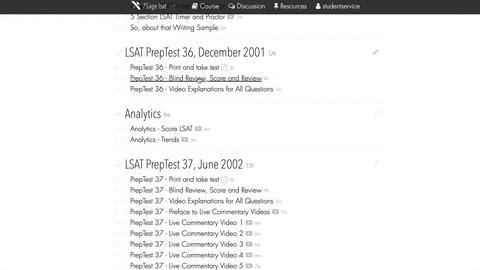
Note that you'll only have access to the PrepTests included in your course. Free users have access to the June 2007 PrepTest only.
Alternatively, you can also go to Analytics. Then, select the PrepTest you'd like to take and you will see an option to take the PrepTest digitally, like this:

Since the tester is still in beta, please let us know if you notice any issues. We're actively monitoring this thread and improving the tester.
Thank you!
Comments
Thank you so much for creating this feature! Do you recommend practicing on a tablet only? What if I do not have a tablet stylo/pen, can I still use the digital PT?
@a1ex_682 Table w/stylus (Microsoft's Surface) would be ideal since that's what the LSAC will be administering the LSAT on. However, even if you don't have a tablet, you still should practice with the digital tester on a computer / laptop.
For the time being it is only possible to take full length PTs correct? Is it possible that in the future we will be able to take individual sections, or even custom sections from the question bank?
Thank you for creating this! If we do not have a tablet, how should we practice using this? Should we still use blank physical papers to write down our diagrams and just enter in our answers on the computer?
New Update
We rolled out a new update with a bunch of bug fixes and enhancements. The most obvious change is that the list of preptests you chose from at https://7sage.com/score-lsat-test/ are displayed as a table instead of a list.
Custom Problem Sets
@Bluffer0123
Yes, we plan to extend the digital tester so that it can be used with custom problem sets from the question bank. That will take some time though. Right now we are focused on the full PrepTest experience.
Do Not Have Tablet
@sojohnboy If you don't have a tablet, you should be able to use any device with a browser, such as your laptop or phone. Note that if you use your phone, the tester will be more cramped/smaller than it should be.
Display Problems . Our new update should solve this issue. Please force refresh and let us know if it is still causing a problem for you!
. Our new update should solve this issue. Please force refresh and let us know if it is still causing a problem for you!
@Nicolekh
It looks like this affected many students using Safari and/or our iOS app
Reading Comp Passage Too Wide
@"You got Litt UP"
The passages have fixed width lines to accommodate the fact that many/most passages reference particular line numbers. We are still working out how to handle this more elegantly, but in the meantime you should be able to avoid the side-to-side scroll by changing the font size (third icon from the right on the top of the tester), or using a wider device/window.
Tester Not Opening
@"maya.josefa"
Could you please let us know the version of your OS and browser? That would help us to reproduce the issue on our side. For example, Windows 10, Edge 18
Hello -- I'm using a Windows RT 8.1 Surface 64GB, Internet Explorer
@"maya.josefa" I think the issue may be Internet Explorer. IE is a fairly old browser (2013) with a lot of quirks and non-standard behavior. It's hard for us to remain compatible with it while also targeting modern browsers. If it is possible, could you please try installing/using Chrome or another modern browser? Sorry!
That's unfortunate -- Windows Surface RTs don't allow any different browsers. Oh well!
@"maya.josefa" Oh no, sorry!
So the new digital tests will have a timer on it while you're taking the exam?
@shiyuanwang8 Yup, in the top right corner. You can disable the timer by tapping on it. But if you're in the last 5 minutes of a section it will be enabled.
Got a question... I’m having trouble with seeing pins on questions bank on 7sage app. And the stars. They all show up as squares and I can’t tell if they are colored or not. Checked internet speed but speed was ok. It’s not consistent and sometime I can see them alright... did update the app.
I saw that there is a timer at the bottom of each reading comp passage and we can time how long we used to finish the reading of the passage.
I am wondering where can we access the data of time used for reading the passage? I didn't see it on the analytics of test result. Thank you!
In terms of individual sections for practice, I see that pretty much all the preptests are available digitally, so can't we just click on the one we want to practice (let's say we want to practice LG from preptest 7) and go to the logic game section and do it digitally?
Not sure if this would be too difficult, but would it be possible to create a system that allowed us to take a 5 section practice exam? Through adding another section from a different prep test?
I have the similar concern as @"emlyn.medalla" in terms of the experimental section. I’ve been putting off doing the digital test largely cuz I wasn’t sure what to do with the experimental (u know, with paper I just break a test and have someone else insert a random section without telling me what it is) but I’m really not sure what to do with the experimental on the digital and I can’t just not do it for apparent reasons. I suppose I could open another tab opening a PT doing a section digitally as the experimental, but then I would know exactly what the experimental is...
Thank you again 7sage for doing this for us, I messed around a bit here and there and it feels pretty intuitive to me.
Icons in 7Sage App
@Lemongrab
Hm... that's strange, it's working on our side. Have you tried using "Force Refresh" at the bottom of each page when that happens? I think that might help.
Passage/Game Time
@LSATBYEBYE
Until now it hasn't been accessible. We added the time tracking before adding the display so that the data could be collected and shown in the future.
We just put out an update that should let you see the time spent per passage/game, and how much of that time was spent on reading/setup vs questions. You see it by hovering over the timing chart (tapping on tablet/mobile). I hope this helps!
5 Section practice exam
@"emlyn.medalla" @"Heart Shaped Box"
Sorry, we don't have any immediate plans to add that right now because of the added complexity to the system and the interface. Something you could do to simulate a 5-section test is to pick a PT as the experimental sacrifice and take one section from it at any time during your PT.
Notes
Until now, you could only add notes for the old paper test answer sheet system. Now you can enter notes for your digital tests too.
Hey! Echoing a question posed earlier: is it possible to take individual sections untimed for drilling? Without having to mess with a whole recorded PT? Or, after taking a PT, are you able to accesss it without the running timer to BR?
Further, do you need WiFi to run a digital test or can it be done with any internet connection ?
@Mike_Ross You can't take individual sections untimed right now, sorry. After taking a PT you can BR it with unlimited time. You don't need wifi to use the digital tester. Any Internet connection should work.
Is there a designated thread to report bugs/issues?
Hi, just had a few questions about the digital LSAT:
1) Is there any insight on what kind of scratch paper we will be given? Is it like legit just one sheet of paper? Is it a booklet? Will paper dispersal be different across test centers?
2) For Reading Comprehension, we have line numbers on the passages for the older tests. On LSAC's website though, the passage they showed in sample video they gave us for a digital RC demo didn't have any line numbers listed in that passage. Will the RC section on the digital LSAT also be without line numbers?
Thanks in advance!
@a1ex_682 Please report bugs and issues on this thread
@"Super Saiyan" (2) We expect the RC section on the real test to not have line numbers. I don't know (1) What kind of scratch paper? Maybe someone else here knows?
Is there a way to adjust the timer for those of us who are have time extensions via accomedations? If not how would you recommend we simulate that best?
EDIT: I figured it out you can just adjust the timer on the test as you enter it by clicking the clock Icon
When I scroll, the digital lsat shows screen errors. Anyone else having these problems ?
@"Alan Cheuk" so I have been messing around with the digital test on my IPad Pro 12.9 1st gen for the past week and here is some of the feedback from my end;
It does work, however, it doesn’t work well ‘consistently’ on my device for some reason. I have read through all the past comments from folks in terms of issues such as RC indentation, highlight/underlying issues, not able to see flagged Qs on BR etc, I can confirm from my end those have all been fixed, at least I didn’t run into any of those issues. And if I were to just mess with it for a short period of time like 30 secs to 1 mins or 2, most times they are fine (almost perfect sometime feels like) until I start taking a real section using it for a longer time window, then the issues will start showing up; mostly it’s the screen will get all messed up for some reason, like, the info on screen will just get all jumbled together glitched out. Sometimes if I highlight something I could see the highlighting line but sometime I don’t see anything until I lift the Apple Pencil then it will highlight. But then sometimes the screen will get glitched out after I highlight, touching any buttons such as switching Q numbers, font, annotation options or simply have my palm laying on the screen. It’s inconsistent but the symptom is the same that the screen info will get all jumbled messed up (I have a few screenshots if you would like to see it)
I also noticed if I exit out the digital test in ‘full screen’ by swiping up from the bottom of the device, it will almost guarantee the screen will get messed up. Less so if not full screen exiting out but the inconsistency remains once using it for a prolonged period of time. I use an IPad Pro 12.9 1st gen with Apple Pencil, 12.2 OS, and I have tried Safari (my main one), Chrome, as well as 7sage App on the device and have force refreshed and cleared the cache many times but the issue remains. On a windows PC with mouse, however, it works perfectly with no issues whatsoever. I tried taking a PT from my IPad Pro first but had to quit after one section cuz I run out of time due to the constant disruption messing with the screen, so I finished the test with a PC and it was very smooth and I have to say I kinda really dig this digital format, much more so than I thought I would have!
What’s even more odd is that since most folks using IOS seem to be fine with it thus far after the updates, I didn’t wanna be the one complaining, so I actually went to Bestbuy yesterday trying to purchase a Surface Go just to practice the test saving all this trouble, but somehow it was even worse on the display device in the store. It worked on the left side but will not work at all on the right side where the Qs are, like nothing works on the right side of screen and the Qs number are also cut off from the bottom in full screen. I run into the same issues there with the Surface Go and Surface Pro both.
Sorry for the inconvenience since it looks like I might be the only one having those issues, any tips and advice from folks using IOS would be much appreciated.
@"Heart Shaped Box" I was thinking about getting the Microsoft tablet. So you ran into some problems with it? if you did then i might not get it.
@"Positively LSAT Street" well, I did with the display model there in the store with the built in internet explorer but I can’t speak for others. It could be the issues with display model not necessarily the software. I did try the force refresh there on the Surface Go and it didn’t fix it so I gave up. I didn’t clear the cache or anything tho.
I think the best way to confirm is to borrow a Surface Go from someone you know and follow all the instructions making sure everything is up to date since you might not be able do all that in the store with display model. I just really wish I could just use my IPad Pro since it pretty much works just not consistent.
Display Scrambling and Glitching on iPad
@"Heart Shaped Box" @cedricyhkim
Thank you for letting us know about the full screen, exit, then return steps! It reproduces most of the time on a real iPad Pro 12.9 1st gen on our side.
Unfortunately can't get it to reproduce at all on a simulated iPad Pro 12.9 1st gen (much faster to debug and test with simulator). Investigating some leads, but this is proving to be quite difficult. Progress is slow and this will likely take good while, sorry!
Display Scrambling and Glitching on iPad
@"Heart Shaped Box" @cedricyhkim
We just pushed out a fix for this! The screen may still glitch out, but if it does, it should fix itself in less than 1/4 of a second. It's not a very elegant solution, but the screen glitch seems like a weird iOS rendering bug, so it's the best we can do.
iOS Scrolling and Menu
The scrolling on iOS for the tester has been kind of janky, with no smooth inertial scrolling. And the drop down menus (like for font size and brightness) didn't animate properly on iOS - it was really jumpy. It didn't stop any functionality, but it's been really bugging me. This should be fixed now! The menus animate like on laptops, and scrolling is smooth and inertial.
Surface Go - Right side doesn't work
@"Heart Shaped Box"
The tester, particularly the right side, seems to be working on our side on a Surface Go. Sorry, but we didn't test this until after we put in the above fix, so maybe that fix also solved the problem you saw? Please let us know if you get another chance to test it out in the store and it doesn't work for you.
It's much better I really appreciate the effort @"Alan Cheuk" thank you!
@"Alan Cheuk" the entire passage shift left and right when I try to highlight in an RC passage. I’m using the 7Sage app on my iPad Pro with a stylus. I don’t think it’s my iPad or the stylus because they both worked well on the practice sections posted on the LSAC’s website. It seems that the screen is overly sensitive because whenever I try to highlight a single word or a short phrase, the whole paragraph gets highlighted. Should I be using 7Sage through google chrome?
Also, there are line numbers in RC. It’s a feature that has been eliminated by LSAC. I think it’s misleading by having it there.
RC Line Numbers and Left-Right
@Isaiah4110
Thank you for letting us know! We are still working on a solution for the line-numbers. We can't just remove them without doing anything more because the old questions refer to line numbers. Once we remove line numbers, then we can have the passage text flow normally, rather than being forced to exact line lengths to match the original PTs. The left-right issue should fixed once that happens. In the meantime, as a bandaid solution, reducing the font size to small should fix the left-right issue on iPad Pro.
Finicky highlighting
@Isaiah4110
Thanks again! We couldn't get the sensitivity issue to happen, but we did get other highlighting issues. Namely it doesn't highlight the full selection if you make a big selection, and it's a little unreliable. It looks like the change to smooth intertial scrolling has created problems with highlighting. We will look for a solution(we may have to revert back to clunky scrolling...).
If line numbers were eliminated is there some other label that indicates line numbers?
@"Alan Cheuk"
Moving to this thread:
Hi I was taking a digital PT on my tablet but encountered a few issues:
1.The bottom bar where I can see the question numbers was missing when I use the full screen mode.
2.For PT36 Section 3 Q1, the text of answer choices keeps shifting. This happened to some other LR question too that I couldn't recall the number.
3.The highlighting and eraser don't work sometimes. When I tried to highlight a certain RC sentence, the text I selected wasn't highlighted but rather some sentence below in another paragraph. When I clicked the eraser to erase that, it didn't work.
Thanks!
RC Passage Line Numbers
@lsatplaylist
Yes, when we get a solution figured out, line numbers will definitely be replaced with something that will let the questions still work properly.
App Crashed
@parkeuny
Oh no! Sorry about that. If you haven't finished the section yet, please let me know what PT and I can manually modify the database to restore your 5 minutes.
Do you remember if approximately 5 minutes passed between the crash and you continuing the PT? I have a hypothesis of what may have caused the discrepancy, if you could please let me know it would help me accept/reject my hypthesis.
Bottom Bar Hidden on Fullscreen
@KarateMaster
Sorry! We thought we fixed that issue already - could you please let us know what device (e.g. iPad Pro, Surface Go, etc), and what app (eg. Safari, Chrome, 7Sage) you were using when you saw this? That will help us reproduce and figure out the problem.
@"Alan Cheuk"
I was using Surface Go in S mode and browsing 7sage website from MicroSoft Edge. Hope this helps!
@"Alan Cheuk" Thanks for responding! Yup, I lost the exact amount of time that passed between when my app crashed and when I clicked "start" to resume. Also, in case it helps, I was taking the test on a Samsung tablet. And I ended up setting a timer for 5 minutes and finishing the section manually, so no worries! But it'd be helpful to have a kind of reset timer function, especially for test prep purposes (e.g., to take a timed test under different constraints, or to be able to stop/start more easily).
Took a PT yesterday on my iPad Pro 9.7" in 7sage mode on Safari w/ my Apple Pencil and also experienced glitchy highlighting along with glitchy/bouncing questions in both LR sections. Originally had font size in small to get RC passage to not slide around when highlighting, switching to medium seemed to stop the dancing around but it did happen once in each LR section.
As for the pencil, I wonder if it has anything to do with the angle I'm holding it at. I use Microsoft OneNote and have gotten weird marks when trying to write something; in that case it has to do with the angle I'm holding the pencil at. They have a setting to adjust for how people hold their stylus, so maybe that's what's happening with the highlighter here.
I'm sure that having to deal with the glitchiness ate up some of my time, so adding the option to extend time under the clock icon would be a nice feature since we already have the option to reduce time.
How do we write our low resolution summary next to the paragraphs?
I had the same issues as @"Jay Tee" in terms of the bouncing Answer choices in both logical reasoning questions.
@"Alan Cheuk"
on the 7sage digital LSAT, for RC, is there the "passage only" option?
On the LSAC digital version, there's a "passage only" option for RC, where you the screen changes so that the passage is on two pages, and there are no questions - so you can solely focus on the passage. And then you can click "passage with question" and then the questions appear on the right side and the passage is on the left side.
App/Browser Crash - Timer is wrong
@parkeuny
Normally, even if you accidentally quit the browser or restart your computer, the timer should be accurate to within a second or so. I am fairly sure that what happened in your case was that the crash prevented the saving of updated timing information. However, I couldn't reproduce the issue on my side, so I may be mistaken.
I put in a fallback measure so that even if the updated time isn't saved in the event of a crash, the timer should still be accurate to within 0.1 minutes. I hope this helps!
Manual Time Adjustment
@parkeuny
If you want to do a manual time increase, you can change the timing to accomodations +50% or +100%, then tap the check mark (to finish section immediately) or change the timing back to +0% when you are done.
So if you want +5 minutes, you change to +100%, then at the 40m mark you tap on the check button on the bottom right, or change timing back to +0%. It's not quite what you are asking for, but it should get the job done.
Bottom Bar Hidden on Fullscreen
@KarateMaster
Sorry, we can't reproduce this on our side. We tried a Surface Go (not S mode) with Edge and the bottom bar is visible. On your screen is the bar hidden by another screen element, or does the screen end before the bar appears? Does part of the bar appear?
Bouncing Answer Choices
@"Jay Tee" @"you got LITT up"
Reproduced on our side. Thank you for letting us know about this! I had seen something like this happening a lot while testing and fixed it, but it looks like there are other situations where this happens that I didn't spot. This may take some time to figure out.
Writing Low Resolution Summaries
@"Peter.p.l"
I don't think writing the summaries next to the paragraphs is a possibility any more with digital testing. You may need to write the summaries on your scrap paper.
Bouncing Answer Choices
@"Jay Tee" @"you got LITT up"
We put in some measures that fixed the instances of bouncing answer choices that we saw. That said, there are so many combinations of browsers and devices (and different question layouts) that we can't know for sure if we covered everything. Could you please try a force refresh, check it out, and let us know if it is working better on your side, and if not, what browser, device, and question you see the bouncing on.
Finicky highlighting
@Isaiah4110
Highlighting in 7Sage App on iPad Pro 12.9" 1st gen with Apple Pencil is solid on our side when highlighting a line or less. Making big selections still doesn't work well, but small selections seem solid. We didn't make any changes targeting this issue, so another change we made may have fixed your issue as a side effect. Could you please force refresh, and try it again to see if the highlighting is better on your side too?
Hello, first off, thanks for all your great work so far with the digital tester. It has been immensely helpful for practice for the real deal and getting acquainted with the new test format. I'm not sure if others may have posted about this before, but I'm unable to highlight portions of question stems and answer choices. Doing this is helpful for when you want to focus on certain parts of the stem or answer choice, e.g. Argument Part for LR or reference questions for RC. I vaguely recall being able to do this with the first few tests I took with the digital tester, but now I can't at all. Is this possible on the digital tester/can it be made possible?
@"Alan Cheuk" Hi, quick question about blind review scores using the digital software. Are we unable to edit our answer responses for Blind review after we have submitted our answers the first time around?
We get a little disclaimer right before we lock in our scores, and in that disclaimer, we get the list of all the questions and DO have those indicated as "flagged" by us pop up. Thus, we are able to BR them before locking the scores in. But if we got blindsided by a question we get wrong, there's no way to properly Blind Review it without ending up seeing the correct answers since wrong questions aren't indicated to us in that disclaimer section.
We only get to see which ones we got wrong after our test has been permanently recorded; whereas with the pencil and paper version, we could submit our answers, make a list of all the questions we felt iffy, guessed on, or got incorrect, then add our blind review answers in for all of them after the fact. With the digital, we aren't able to edit our BR scores at all, so they're inaccurate and not accounting for incorrect questions that we actually get right in BR (with moments like "Oh, what a dumb mistake," etc.).
Thanks in advance!
Highlighting question stem and responses
@firefistcaes
Thanks for letting us know! I just checked on Mac Chrome and iPad Safari, and I could highlight question stems and responses on my side. Could you please give me some more information when this is occurring? For instance, what device and browser, what annotation tool you are using, and which questions it doesn't work on.
I have the same question as @"Super Saiyan" I'm confused about how to BR for the digital practice tests?
I have purchased the Surface Pro to prepare for future LSAT tests.
The only thing really frustrates me is that the highlighter does not function smoothly enough.
It is very easy to highlight the whole passage when I merely tried to highlight a word or a sentence, and there is no redo button for this. It took away a lot of precious time to erase the wrongly highlighted passage or sentences. However, I think that we have to just learn how to be careful, because such "malfunction" also occurs on the official tester on LSAC.org. I hope that the LSAC can fix it in the future.
@"Alan Cheuk" I just tried highlighting on my side, with smaller font size and full screen, it is better for small sections. However, parts of the passage still gets accidentally highlighted when I’m just trying to scroll down the page with my finger. Im not sure if this is something that can be fixed. I can just remember to turn off the highlighting function after use for now. I also want to point out that I don’t have an Apple pen but a cheaper version of a stylus I bought from Amazon. Could this be an issue?
Thank you so much for answering my questions and what you said about the line numbers totally makes sense!