Howdy, Stranger!
It looks like you're new here. If you want to get involved, click one of these buttons!
Categories
- 33.8K All Categories
- 28.4K LSAT
- 17.2K General
- 5.2K Logical Reasoning
- 1.4K Reading Comprehension
- 1.7K Logic Games
- 71 Podcasts
- 192 Webinars
- 12 Scholarships
- 194 Test Center Reviews
- 2.3K Study Groups
- 115 Study Guides/Cheat Sheets
- 2.6K Specific LSAT Dates
- 38 November 2024 LSAT
- 18 October 2024 LSAT
- 9 September 2024 LSAT
- 38 August 2024 LSAT
- 28 June 2024 LSAT
- 4 April 2024 LSAT
- 11 February 2024 LSAT
- 23 January 2024 LSAT
- 38 November 2023 LSAT
- 43 October 2023 LSAT
- 14 September 2023 LSAT
- 38 August 2023 LSAT
- 27 June 2023 LSAT
- 30 Sage Advice
- 5.1K Not LSAT
- 4.1K Law School Admissions
- 13 Law School Explained
- 10 Forum Rules
- 659 Technical Problems
- 290 Off-topic
Related Discussions
How to Print LG
New to 7sage format and not sure if 7sage allows one to print out the Logic Games. I have never had any issues with printing with other companies. Cannot find the printing feature on the problem set section. Am I missing something or does 7sage not allow printing? Thank you!
Comments
Hi there,
You can print questions, games, or passages from any PrepTest that was ever published. You can do so by first creating a custom Problem Set for that question. Here's how to do it for LG:
1. Navigate to Problem Sets.
2. Filter PrepTests to show
3. Filter Sections to Logic Games
4. Filter further by typing the PrepTest number (optional)
5. Scroll down and tap the "+" icon at the leftmost column to add the passage
6. Tap on "Create Problem Set with ... questions" located at the bottom of the page
7. Tap on the "Printable" button followed by tapping on the download icon next to your PDF Password.
See GIF below:
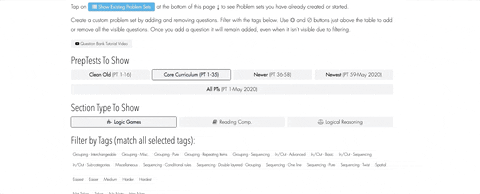
Just a reminder that the password for the PDF is your 7Sage account email address. See the example screenshot below:
I hope this helps! Let us know if you have any questions.
Thank you! Got everything I needed printed:)