Howdy, Stranger!
It looks like you're new here. If you want to get involved, click one of these buttons!
Categories
- 34K All Categories
- 28.5K LSAT
- 17.3K General
- 5.3K Logical Reasoning
- 1.4K Reading Comprehension
- 1.7K Logic Games
- 71 Podcasts
- 192 Webinars
- 12 Scholarships
- 193 Test Center Reviews
- 2.3K Study Groups
- 115 Study Guides/Cheat Sheets
- 2.6K Specific LSAT Dates
- 38 November 2024 LSAT
- 18 October 2024 LSAT
- 9 September 2024 LSAT
- 38 August 2024 LSAT
- 30 June 2024 LSAT
- 5 April 2024 LSAT
- 11 February 2024 LSAT
- 23 January 2024 LSAT
- 38 November 2023 LSAT
- 43 October 2023 LSAT
- 14 September 2023 LSAT
- 38 August 2023 LSAT
- 27 June 2023 LSAT
- 30 Sage Advice
- 5.1K Not LSAT
- 4.1K Law School Admissions
- 13 Law School Explained
- 10 Forum Rules
- 662 Technical Problems
- 290 Off-topic
Related Discussions
1 Like
Completed and Star option not appearing on CC
I had the star option and the completed option on the left hand side of each lesson, however, it suddenly disappeared. Could anyone tell me how to bring it back as I am very lost on my progress and lessons I want to come back to.
Comments
I second this issue. Also, I don't have the option to X out answer choices nor the ability to highlight
^^
Experiencing the same problem. I refreshed the webpage, re-logged in but still don't see the check marks on the left side of syllabus. So I can't tell which lesson I have finished so far, and from which one to resume. #HELP
also having this same issue !
Same
IT'S BACK NOW!!!!! YEY!
Hi @LetsgoJK-1-1-1, @Bhullarharman10, @marvinkw87, @Sisyphus, @melissa.indaa, @Jermondo,
I'm so sorry for the trouble! I tried to recreate the problem on my end but was not able to. I was able to see the check marks and the starred lessons in the Syllabus. See the GIF below:
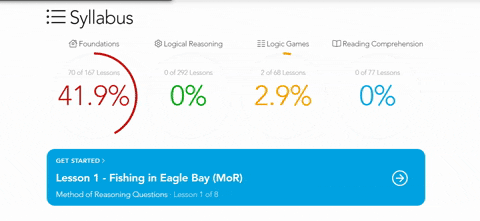
However, I would like to get to the bottom of this so that it is working on your end too. Please try the following:
Again, I am terribly sorry for the trouble. If you are still having trouble, please let me know what device you are using (Windows or Mac) and what browser you are using so that I can further investigate the issue.
Please also let me know if you have any further questions or concerns. I am happy to help!