Howdy, Stranger!
It looks like you're new here. If you want to get involved, click one of these buttons!
Categories
- 33.4K All Categories
- 28.1K LSAT
- 17.1K General
- 5.2K Logical Reasoning
- 1.4K Reading Comprehension
- 1.7K Logic Games
- 70 Podcasts
- 191 Webinars
- 10 Scholarships
- 194 Test Center Reviews
- 2.2K Study Groups
- 111 Study Guides/Cheat Sheets
- 2.5K Specific LSAT Dates
- 31 November 2024 LSAT
- 18 October 2024 LSAT
- 9 September 2024 LSAT
- 38 August 2024 LSAT
- 28 June 2024 LSAT
- 4 April 2024 LSAT
- 11 February 2024 LSAT
- 22 January 2024 LSAT
- 38 November 2023 LSAT
- 43 October 2023 LSAT
- 14 September 2023 LSAT
- 38 August 2023 LSAT
- 27 June 2023 LSAT
- 30 Sage Advice
- 5K Not LSAT
- 4K Law School Admissions
- 13 Law School Explained
- 10 Forum Rules
- 636 Technical Problems
- 286 Off-topic
Comments
If you go to the “LSAT Questions” tab and click “Drills,” you can just select all of the questions from any section of any test and then answer those questions with the standard section time. The sections are labeled as LG, LR, or RC and tell you the difficulty, PT number, question type, game type, etc.
Hi there,
Yes, you can do a section of a PrepTest by creating a custom Drill with the questions for the section that you want to take. Here are the steps to create a custom Drill:
See sample GIF below:
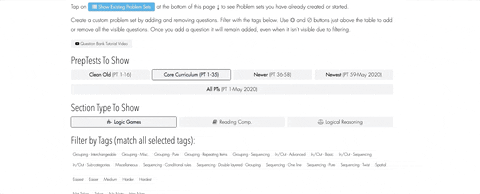
I hope this helps! Let me know if you have any further questions!
Does the drill count time up or down?
If you set your drill for a specific duration (for example, 35 minutes) the timer will count down. On the other hand, if you set your drill for an unlimited duration, the timer will count up.
Let us know if you have any other questions!