Subscription pricing
Where can I find pinned questions completed during LR problem sets? When I go to the analytics page, under pinned responses, I only see pinned responses from completed practice tests. I have pinned some questions that I answered under the assumptions module for LR, and those do not appear here.
0

1 comments
Hi @cherry641 unfortunately, only your PrepTests data are reflected towards the analytics so you will not be able to find the questions you pinned while taking a Problem Set/Custom Drill on the questions table.
However, you can create a custom Drill using our Advanced Builder and you can locate the LR pinned questions in the Question Bank. Here is how to create a custom Drill:
Navigate to Drill Mode: https://classic.7sage.com/problem-sets/
Select "Advanced Builder"
Filter PrepTests to show
Filter Sections and select LR
To view the Logical Reasoning pinned questions in the Question Bank, tap on the "pin" icon in the question table. See the screenshot below:
Tap the plus icon at the leftmost column to add all the questions, or scroll down and mark the questions you want to include with the plus icon on the left
Finally, tap on "Create Drill with ... questions" located at the bottom of the page: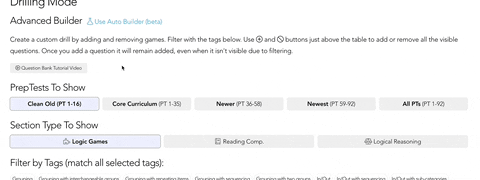
I hope this helps! Let me know if you have any further questions.