Subscription pricing
My preptest formatting is off. It won't allow me to save questions that I am unsure about for blind review and I feel like taking preptests is a waste if I can't use the highlighting feature nor circle questions I was uncertain about. Can anyone #help me figure out this technical issue?
0

1 comments
Hi @juliet7sage,
Sorry for the trouble. I was unable to reproduce the issue on my end using Mac with the Chrome browser.
You can use the "Flag" icon to mark the questions you would like to Blind Review. You should be able to see the Flag icon under the question numbers in the Digital Tester. See the screenshot below:. See the screenshot below:
You should also be able to see the highlighting tools to the top right of the Digital Tester.
To highlight the text, tap on the highlighting tool and then select each text you wish to highlight. When you are finished using the highlighting tool, tap on the highlighting tool again to unselect it. See the GIF below:
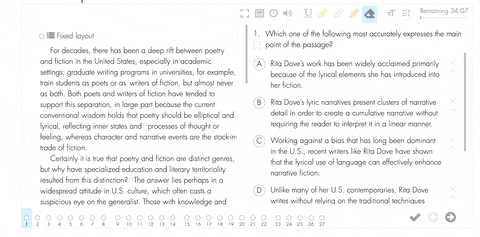
If you do not see these tools on your end, please try the following:
1 - Force refresh the page. To force refresh, scroll to the bottom of the page and tap on "Force Refresh." See the screenshot below:

2 - Clear your browser's cache with these steps: https://classic.7sage.com/clear-cache/
3 - Use a different browser. We find that the Chrome browser works best with our course but Firefox and Safari work well too.
If you are still having trouble, please let us know what device you are using (Windows or Mac) and what browser so that we can investigate the issue. Can you also provide us with a screenshot of what you see on your end?