Howdy, Stranger!
It looks like you're new here. If you want to get involved, click one of these buttons!
Categories
- 33.6K All Categories
- 28.3K LSAT
- 17.1K General
- 5.2K Logical Reasoning
- 1.4K Reading Comprehension
- 1.7K Logic Games
- 70 Podcasts
- 192 Webinars
- 12 Scholarships
- 194 Test Center Reviews
- 2.2K Study Groups
- 112 Study Guides/Cheat Sheets
- 2.5K Specific LSAT Dates
- 38 November 2024 LSAT
- 18 October 2024 LSAT
- 9 September 2024 LSAT
- 38 August 2024 LSAT
- 28 June 2024 LSAT
- 4 April 2024 LSAT
- 11 February 2024 LSAT
- 22 January 2024 LSAT
- 38 November 2023 LSAT
- 43 October 2023 LSAT
- 14 September 2023 LSAT
- 38 August 2023 LSAT
- 27 June 2023 LSAT
- 30 Sage Advice
- 5K Not LSAT
- 4.1K Law School Admissions
- 13 Law School Explained
- 10 Forum Rules
- 650 Technical Problems
- 288 Off-topic
Related Discussions
Explanation Video is not working
I've been using 7sage for almost a year and this is the first I encounter this problem. The video just keeps loading but won't change to the play button. But only for PT69 LR19 to 25, other PTs and Qs worked when I checked. Also, they worked when I tried to play them on my phone, so I am not sure what is going on...
I tried everything that's been said on this forum:
- Deleted all caches and cookies
- Tried Edge and Firefox
Comments
Hi @gouaoulde,
I'm sorry for the trouble.
I tried watching the explanation videos for PrepTest 69, questions 19 - 25 in Sections 1 and 4 (LR), and I didn't encounter any issues. The videos loaded, and I was able to play them through to the end using Brave browser on Windows 10. Here's a GIF showing when I checked questions 19 and 20 in both LR sections:
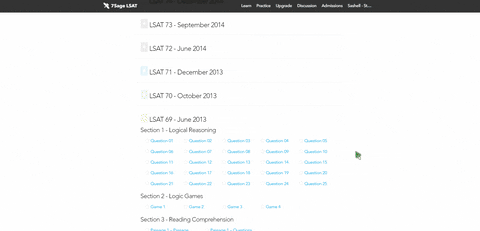
In addition to the troubleshooting tips you already tried, please also try the following:
-Change your video player to a more compatible one. Under the dropdown Video Player menu on your profile, select "Basic - Most compatible player with least features."
-Consider trying another network to play the videos, such as your laptop on 5G/LTE mobile data instead of Wi-Fi.
Again, I apologize for the trouble! Let me know how it goes here, or via our email correspondence.