Subscription pricing
Is the website down?? I cannot load my drills . 7sage kindly look into this. Thanks #help
0
Select Preptest
Is the website down?? I cannot load my drills . 7sage kindly look into this. Thanks #help
Select Preptest
1 comments
Hi @sashellwisdom15,
I'm sorry for the trouble. I tried to reproduce the issue on my end but was not able to. I am using Brave browser on Windows 10, and I am able to access the Drills page. Please see the GIF below:
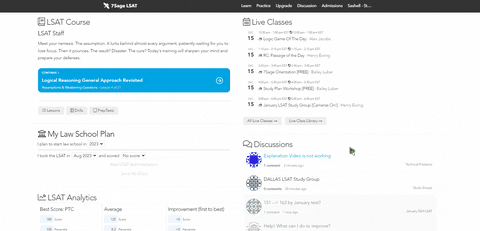
However, I would like to get to the bottom of this so that it is working on your end too. Please try the following:
Clear your browser's cache with these steps: https://classic.7sage.com/clear-cache/
Try using a different browser. We find that the Chrome browser works best with our course, but Firefox and Safari work well too.
Again, I am terribly sorry for the trouble. If you are still having trouble, please let me know what device you are using (Windows or Mac) and what browser so that I can further investigate the issue.