Howdy, Stranger!
It looks like you're new here. If you want to get involved, click one of these buttons!
Categories
- 33.6K All Categories
- 28.2K LSAT
- 17.1K General
- 5.2K Logical Reasoning
- 1.4K Reading Comprehension
- 1.7K Logic Games
- 70 Podcasts
- 192 Webinars
- 11 Scholarships
- 194 Test Center Reviews
- 2.2K Study Groups
- 112 Study Guides/Cheat Sheets
- 2.5K Specific LSAT Dates
- 38 November 2024 LSAT
- 18 October 2024 LSAT
- 9 September 2024 LSAT
- 38 August 2024 LSAT
- 28 June 2024 LSAT
- 4 April 2024 LSAT
- 11 February 2024 LSAT
- 22 January 2024 LSAT
- 38 November 2023 LSAT
- 43 October 2023 LSAT
- 14 September 2023 LSAT
- 38 August 2023 LSAT
- 27 June 2023 LSAT
- 30 Sage Advice
- 5K Not LSAT
- 4.1K Law School Admissions
- 13 Law School Explained
- 10 Forum Rules
- 649 Technical Problems
- 288 Off-topic
Related Discussions
LG 1-35 digital?
I just started studying again and I was wondering if there’s a way we can do LG 1-35 with the digital format? If not, the only way is to go through the PTs and just do the games?
Comments
Just go into Resources > problem sets. Filter for LG and select all the games in that range, then create a custom problem set.
I only have access starting from PT 36, any ideas to why??
Going on a limb here but it may be because of the changes to the courses offered by 7Sage-
https://7sage.com/discussion/#/discussion/22617/upcoming-changes-to-7sage-courses
But I already had a subscription so I was grandfathered in basically.
I would email student services and ask them.
I just did that!
Yea interesting I had the ultimate course and automatically had access to every PT even when the changes happen.
@"Positively LSAT Street" - I notice that you have "Ultimate" and not "Ulitimate+". I have Ultimate+ and have access to everything but I am guessing that "Ultimate" doesn't have the Prep Tests prior to 36.
Hi there,
The Ultimate course only have access to the digital format of PrepTest June 2007 and PrepTests 36-72.
You can take Logic Games from different PrepTests you have access to by creating a Problem Set. Here's how to do it:
1. Navigate to Problem Sets: https://7sage.com/problem-sets/
2. Filter by PrepTests on the "PrepTests To Show" area
3. Filter Sections for Logic Games
4. Filter further by typing keywords like "pt59" (optional)
5. Scroll down and mark questions you want to include with the cart icon on the left
6. Finally, tap on "Create Problem Set with ..." at the bottom
Let me know if you have any further questions. You can also send us an email at studentservice@7sage.com