Subscription pricing
Hi everyone,
We plan to make the auto-builder the default for creating drills in about a week or two. Please let us know if you notice any issues using the auto-builder on your end so that we can correct them before it becomes the default.
Currently, you can access the auto-builder by going to the Drills tab and selecting "Use Auto Builder (beta)." See the GIF below:
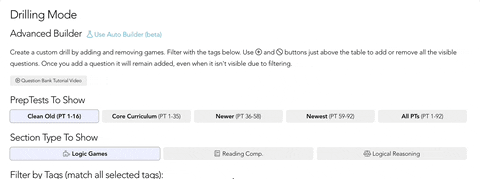
Please also feel free to let me know if you have any questions.
6

24 comments
I know it was mentioned that the autobuilder takes questions primarily from PT 1-45. However, it is quite frustrating that it also takes questions past this point. I've had multiple questions in the 60's, 80's, which are all unused PT's for me so far. Would love to use this feature because it is convenient, but I do not like the randomness in PT question selection.
Hi @mikedewar395 ,
Sorry, we do not have an option to create drills with games/problems in increments of 1. We only have an option to create LG drills with 1,2, or 4 games, but I'll pass this on to my team for consideration!
Let me know if you have any further questions. I’m happy to help!
Will it be possible to create drills w/ games/problems in increments of 1? F/x right now I have three logic games w/ incorrect items in them from practice tests, but I can only create drills composed of 1, 2, or 4 games. It would be nice to set a 25ish minute timer and deal with 3 games in one drill.
@juliet7sage said:
@jovildevera755 said:
Yes, thank you for answering my questions!
It's just a bit inconvenient to click 151.4% and manually scale it down to 150%. I am confused as to why 151.4% is there if accommodations are +50%. I much preferred only having to click one button to simulate accommodated testing conditions!
Hi there,
I wanted to get back to you on this.
If you are taking a PrepTest, you will still have the option to select the +50% accommodation. See the GIF below:
Note that the 150% accommodation was always actually 151.4% to get to 53min. The only difference is that now we accurately display it as 151.4% instead of rounding down the display to 150%.
When taking a drill, the timing depends on the number of questions/games/passages in the drill. I believe the behavior was the same with the old and the new UI. There is an override for 35m exact timing. However, in order to get other precise timings, you must fiddle with the "-/+" buttons and will not get round minutes. Sorry!
Let me know if you have any further questions.
Ah, thank you. It's good to hear 151.4% accurately reflects the accommodated exam environment. Appreciate it!
@jovildevera755 said:
Yes, thank you for answering my questions!
It's just a bit inconvenient to click 151.4% and manually scale it down to 150%. I am confused as to why 151.4% is there if accommodations are +50%. I much preferred only having to click one button to simulate accommodated testing conditions!
Hi there,
I wanted to get back to you on this.
If you are taking a PrepTest, you will still have the option to select the +50% accommodation. See the GIF below:
Note that the 150% accommodation was always actually 151.4% to get to 53min. The only difference is that now we accurately display it as 151.4% instead of rounding down the display to 150%.
When taking a drill, the timing depends on the number of questions/games/passages in the drill. I believe the behavior was the same with the old and the new UI. There is an override for 35m exact timing. However, in order to get other precise timings, you must fiddle with the "-/+" buttons and will not get round minutes. Sorry!
Let me know if you have any further questions.
@96christiankelley277 said:
Hi there, is there any way to use the Auto Builder to create problem sets with 25-26 questions to simulate the real testing environment? I would prefer to use the Auto Builder, but only doing 20 questions at a time maximum does not simulate a normal testing environment.
Hello there,
Unfortunately, we do not have the option to create a Problem Set with 25-26 questions using the "Auto Builder". You can only create a custom Problem Set with 25-26 questions using the "Advanced Builder" feature. Here are the steps to create a custom Problem Set:
Navigate to Drill Mode: https://classic.7sage.com/problem-sets/
Select "Advanced Builder"
Filter PrepTests to show
Filter Sections (LG, RC, or LR)
Filter tags by tapping (optional)
Filter further by typing keywords like "pt36" (optional)
Tap the plus icon at the leftmost column to add all the questions, or scroll down and mark the questions you want to include with the plus icon on the left
Finally, tap on "Create Drill with ... questions" located at the bottom of the page
Please let me know if you have any further questions. I am here to help!
Hi there, is there any way to use the Auto Builder to create problem sets with 25-26 questions to simulate the real testing environment? I would prefer to use the Auto Builder, but only doing 20 questions at a time maximum does not simulate a normal testing environment.
@jovildevera755 said:
Yes, thank you for answering my questions!
It's just a bit inconvenient to click 151.4% and manually scale it down to 150%. I am confused as to why 151.4% is there if accommodations are +50%. I much preferred only having to click one button to simulate accommodated testing conditions!
Hi there,
I am so sorry about that. Thanks again for your feedback.
I will look into the possibility of having an option to select 150%.
In the meantime, let me know if you have any further questions or concerns.
@juliet7sage said:
@jovildevera755 said:
Hi Juliet,
Thanks for letting us know. I have a question and comment!
Even though the auto-builder will become the default, we will still be able to build our own sets when we click out of the default, right? I prefer to build my own because I want to "save" questions from later prep tests for PTs and full timed sections.
Another small note- I have noticed a difference in the timer on the drilling function. As someone with accommodations, I have to click on the timer, manually change the 100% to 101%, and then I am able to click on the 150% option. I found the previous timer a lot easier because I was able to add 50% time in a simple click. Thank you!
Hi there,
Yes, you will still be able to create your custom Problem Sets using the "Advanced Builder" feature. Please see the screenshot below:
I appreciate your feedback on our new Digital Tester timer. You can adjust the time on our new Digital Tester timer from 50 to 300 percent. You have the option to use the "+/-" buttons or the presets to do this.
You can select +50% accommodation by selecting the time adjustment and then clicking on the "timer box" you will then have the option to select 151.4%. After you select 151.4%, click on the "-" button until it says "150%." See the GIF below:
I hope this helps! Let me know if you have any further questions
Yes, thank you for answering my questions!
It's just a bit inconvenient to click 151.4% and manually scale it down to 150%. I am confused as to why 151.4% is there if accommodations are +50%. I much preferred only having to click one button to simulate accommodated testing conditions!
@jovildevera755 said:
Hi Juliet,
Thanks for letting us know. I have a question and comment!
Even though the auto-builder will become the default, we will still be able to build our own sets when we click out of the default, right? I prefer to build my own because I want to "save" questions from later prep tests for PTs and full timed sections.
Another small note- I have noticed a difference in the timer on the drilling function. As someone with accommodations, I have to click on the timer, manually change the 100% to 101%, and then I am able to click on the 150% option. I found the previous timer a lot easier because I was able to add 50% time in a simple click. Thank you!
Hi there,
Yes, you will still be able to create your custom Problem Sets using the "Advanced Builder" feature. Please see the screenshot below:
I appreciate your feedback on our new Digital Tester timer. You can adjust the time on our new Digital Tester timer from 50 to 300 percent. You have the option to use the "+/-" buttons or the presets to do this.
You can select +50% accommodation by selecting the time adjustment and then clicking on the "timer box" you will then have the option to select 151.4%. After you select 151.4%, click on the "-" button until it says "150%." See the GIF below:
I hope this helps! Let me know if you have any further questions
@jovildevera755 said:
@nadiaeugenejo339 said:
Awesome! Is this AI-powered like the LSAT Demon's drilling feature where you're given questions based on your strengths and weaknesses with past questions?
This would be awesome. I like the Demon's drilling feature a lot but I have used 7Sage for over a year and don't want to build new analytics from scratch on another software.
@saahilbanga604140and @delaneyivey28239
If the LSAT Demon hasn't already patented their drilling software, I hope 7Sage can consider adding its own drilling software based on a user's question history.
@nadiaeugenejo339 said:
Awesome! Is this AI-powered like the LSAT Demon's drilling feature where you're given questions based on your strengths and weaknesses with past questions?
This would be awesome. I like the Demon's drilling feature a lot but I have used 7Sage for over a year and don't want to build new analytics from scratch on another software.
Hi Juliet,
Thanks for letting us know. I have a question and comment!
Even though the auto-builder will become the default, we will still be able to build our own sets when we click out of the default, right? I prefer to build my own because I want to "save" questions from later prep tests for PTs and full timed sections.
Another small note- I have noticed a difference in the timer on the drilling function. As someone with accommodations, I have to click on the timer, manually change the 100% to 101%, and then I am able to click on the 150% option. I found the previous timer a lot easier because I was able to add 50% time in a simple click. Thank you!
@paulabagaporo55 said:
Stated above: "Any: Drill questions from the reserved drilling pool mostly (PT 1-45) of any question type."
I just made a MSS and MP/MC Drill and it selected from PTs 42, 45,57,58, 72. Is there a way to ensure that the Auto Drill only selects from specific ranges of PT test?
Hi there,
Sorry, we do not have an option to only select from specific PrepTests when you select the "Any (no limitation)" option. However, the questions will mostly come from PT1-45.
Let me know if you have any further questions.
@elafalmusawi92916 said:
Hello,
I did practice test yesterday and i check the box of modern stimulates. I want to know is that okay? Is the new version of the LSAT consist of three sections instead four? or Should i use the old stimulates with fours section next practice test?
thanks #help
Hi there,
Starting August 2021 the LSAT now has 4 sections: 3 scored sections (1LR,1 LG, and 1RC), and 1 unscored variable section (either LR, LG, or RC).
If you simulate modern LSAT, this will skip the second LR section and only 3 sections will be scored.
However, PrepTests 90, 91, and 92 are in the format of the new PrepTest. They have 3 scored section and 1 variable experimental section (LR, RC, or LG). The variable experimental section is automatically excluded from your score.
I hope this helps! Let me know if you have any further questions.
@sicaa8871208 said:
would the default to Drills still be the "Drilling Mode" page that we currently see ? Or do we need to click advanced builder to get to it ?
Hi there,
Yes, the default to Drills will be the "Drilling Mode" page as seen in the screenshot below:

I hope this helps! Let me know if you have any further questions.
@sicaa8871208 said:
what do we do if we want to use the old features, like being able to take any section / question? (what if we want to solve problems that we haven't seen before?)
Yes, you can take single sections of a PrepTest by using the "Advanced Builder" feature to create a custom Drill with those sections. Here is how to create a custom Drill:
Navigate to Drill Mode: https://classic.7sage.com/problem-sets/
Select "Advanced Builder"
Filter PrepTests to show
Filter Sections (LG, RC, or LR)
Filter tags by tapping (optional)
Filter further by typing keywords like "pt36" (optional)
Tap the plus icon at the leftmost column to add all the questions, or scroll down and mark the questions you want to include with the plus icon on the left
Finally, tap on "Create Drill with ... questions" located at the bottom of the page
I hope this helps! Let me know if you have any further questions.
Stated above: "Any: Drill questions from the reserved drilling pool mostly (PT 1-45) of any question type."
I just made a MSS and MP/MC Drill and it selected from PTs 42, 45,57,58, 72. Is there a way to ensure that the Auto Drill only selects from specific ranges of PT test?
@juliet7sage
Hello,
I did practice test yesterday and i check the box of modern stimulates. I want to know is that okay? Is the new version of the LSAT consist of three sections instead four? or Should i use the old stimulates with fours section next practice test?
thanks #help
would the default to Drills still be the "Drilling Mode" page that we currently see ? Or do we need to click advanced builder to get to it ?
what do we do if we want to use the old features, like being able to take any section / question? (what if we want to solve problems that we haven't seen before?)
Hi @nadiaeugenejo339,
There are four options from which drilling questions are selected from:
Any: Drill questions from the reserved drilling pool mostly (PT 1-45) of any question type.
Particular tags: Drill based on specific question types from the reserved drilling pool mostly (PT 1-45).
Incorrect when last taken - PrepTests: Drill only the questions that you missed from PrepTests.
Incorrect when last taken - Drilling Pool: Drill only the questions that you missed from past drills.
I hope this helps! Let me know if you have any further questions.
Awesome! Is this AI-powered like the LSAT Demon's drilling feature where you're given questions based on your strengths and weaknesses with past questions?